DNS server
Utility (Internet)
Here are listed some little tricks for improve the browser speed
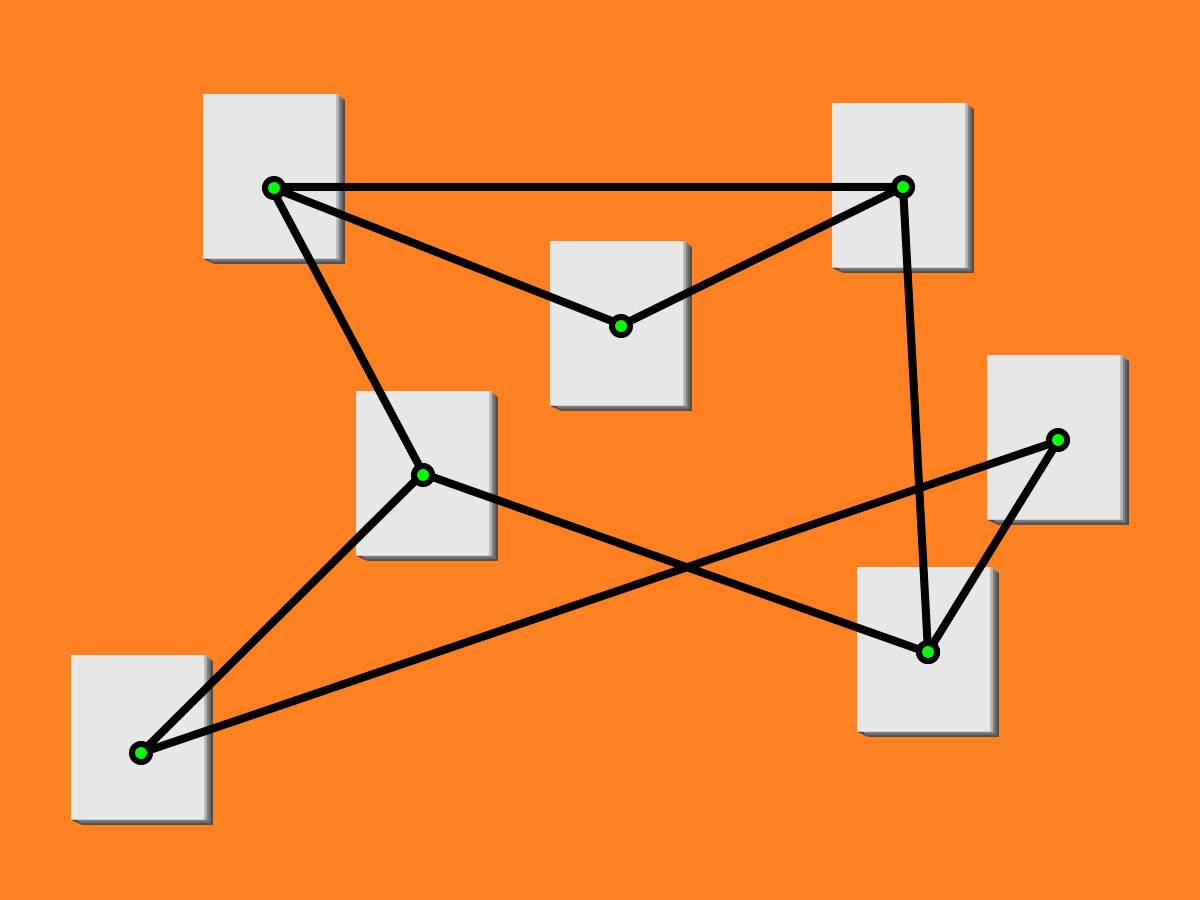
When the Internet of your home connection seems exaggerated slow cases could be two.
There may be problems with your network or the router you use to connect to the Internet, and in these cases, the only solution is to call technical support.
If the speed of your Internet connection seems normal but you're still looking for some "tricks" to improve it a bit, there are a few little tricks that you can apply using the software.
Before getting to the heart of this tutorial you have to understand what it is the tool that we will use: the DNS server.
The DNS servers are decoders that allow you to visit websites by typing the simple textual addresses (www.facebook.com) instead of their numeric addresses (69.171.230.68), which then would be the real coordinates to reach them.
Change the default DNS of your connection with faster servers allows to reduce the times of access to Web sites very often with a huge increase in terms of speed.
To change the DNS in the Windows7 and Windows8 operating systems, right-click the connection icon that is located in the bottom bar of the screen (to the left of the clock) and select the item "Network and sharing center".
In the window that opens, click on the name of the network you are using and displays its properties.
Make sure that among all the items that the connection is using, there is the internet protocol TCP/IPv4 checked then double click on it and in the window that opens put the check mark next to Use the following DNS server addresses.
Now, you have to type the DNS server addresses to use for your Internet connection using one of the following combinations of values:
To use Google DNS
Preferred DNS server: 8.8.8.8
Alternate DNS server: 8.8.4.4
To use Open DNS
Preferred DNS server: 208.67.222.222
Alternate DNS Server: 208.67.220.220
Eventually, click OK to save your changes and your connection should work faster.
