4 steps to getting started with Behaviour-Driven Development
Coding (Test automation)
Discover the power of Behat and Gherkin for effective testing and improved software quality in this comprehensive BDD guide
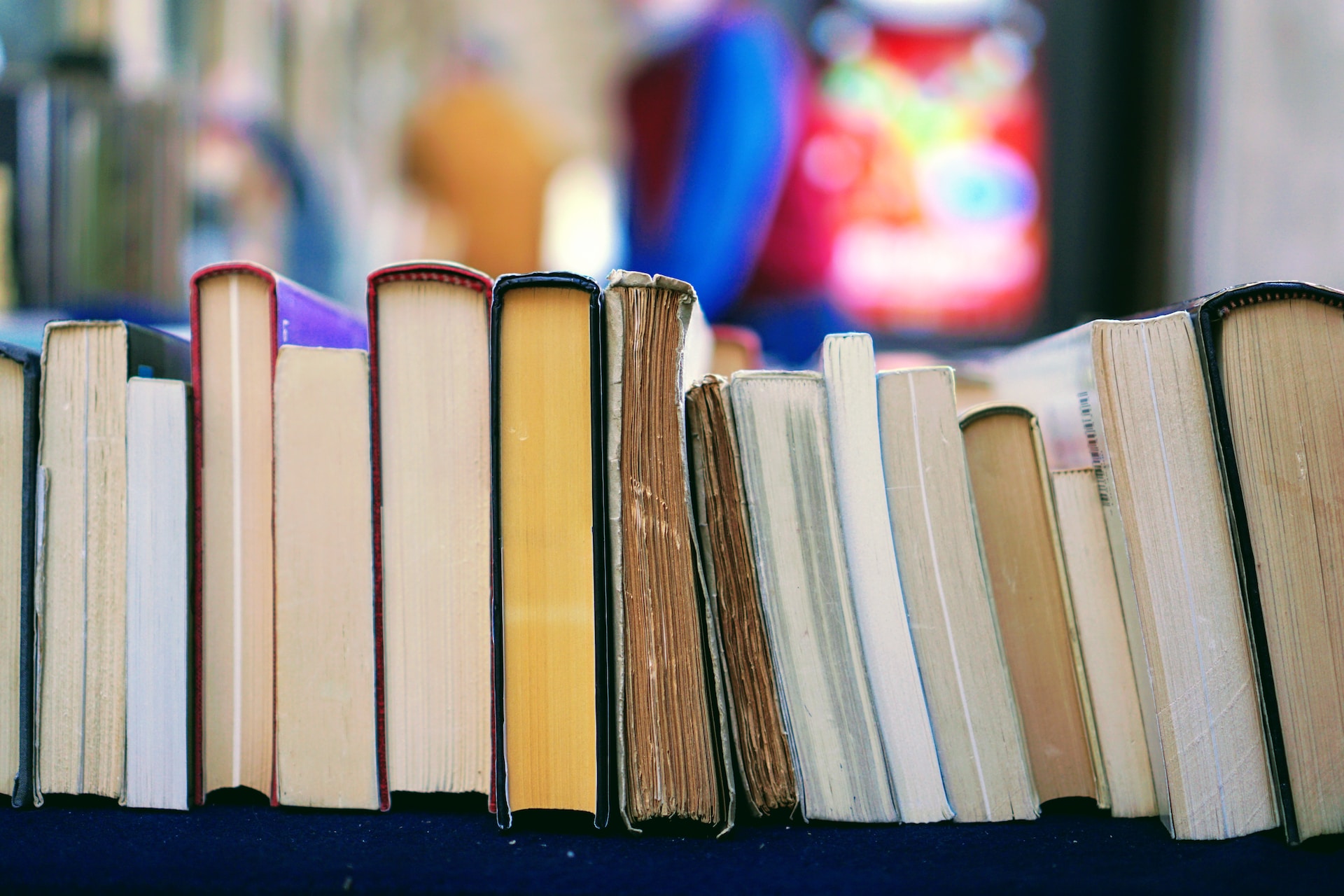
Meet Joseph,
Joseph is a passionate and ambitious freelancer web developer who recently embarked on a new project with a company specializing in selling spices.
Full of enthusiasm, Joseph dove headfirst into the project, meticulously crafting every line of code and fine-tuning the website to perfection.
Months passed, and Joseph was confident that he had created a masterpiece that would impress the company's management.
But when the day came to showcase his work, Joseph was in for a shock.
He quickly realized that the final objectives and expectations of the company were quite different from what he had initially understood.
The months of hard work seemed to miss the mark, leaving Joseph and the company disappointed and frustrated.
If only Joseph had known about Behavior-Driven Design (BDD) from the start.
BDD focuses on aligning development efforts with the desired behavior and outcomes of the software.
It emphasizes collaboration, communication, and a clear understanding of the project's goals.
With BDD, Joseph could have avoided the disconnect between his interpretation and the company's expectations.
In this blog post, we will dive into the world of BDD, exploring its core principles and methodologies.
We will introduce you to powerful tools like Behat and Gherkin, which will revolutionize the way you approach web development.
By following BDD practices, you can ensure that your projects are not only technically flawless but also fully aligned with the desired behavior and objectives.
Let's explore Behat, Gherkin, and the world of Behavior-Driven Design.
Understanding Behaviour-Driven Development (BDD)
Behaviour-Driven Development is an agile software development methodology that focuses on collaboration and communication among stakeholders to ensure high-quality software.
At its core, BDD aims to bridge the gap between business requirements and technical implementation by using a shared language.
In BDD, tests are written in a natural language format using a tool like Gherkin, which is easy to understand by both technical and non-technical team members.
This allows for better collaboration, as everyone can contribute to the test scenarios and have a shared understanding of the desired behavior.
The core principles of Behaviour-Driven Development revolve around defining and understanding the behavior of the software through scenarios written in a Given-When-Then format.
The Given section sets up the initial context, the When section describes the specific action or event, and the Then section defines the expected outcome or behavior.
Compared to other testing methodologies like Test-Driven Development (TDD), Behaviour-Driven Development focuses on the behavior and requirements of the system from a user's perspective.
It promotes a shared understanding of the desired behavior, allowing developers to write tests that are more meaningful and relevant to the business.
Behaviour-Driven Development also encourages collaboration between developers, testers, and stakeholders throughout the development process, leading to improved communication and alignment.
By adopting BDD, teams can benefit from improved clarity, increased collaboration, reduced rework, and enhanced overall software quality.
Bear in mind there are many other ways to increase the quality of your software.
Behavior-driven development provides a structured approach to testing that helps ensure the software meets the desired behavior and delivers value to the end users.
Imagine a team working on an e-commerce website like the spices commerce Joseph was working on.
They want to ensure that the checkout process is smooth and error-free.
In a traditional testing approach, they might write tests focused on individual functions or components.
However, with Behaviour-Driven Development, they take a different approach.
The team gathers together, including developers, testers, and business stakeholders, to define the desired behavior of the checkout process.
They collaborate to create a set of scenarios using Gherkin syntax, which is a human-readable language for expressing test scenarios.
One of the scenarios they write is:
Scenario: Successful Checkout Process Given a registered user with spices in the cart When they proceed to checkout and enter valid shipping and payment details Then the order should be confirmed, and a confirmation email should be sent
In this scenario, the team has clearly defined the initial state (Given), the action taken by the user (When), and the expected outcome (Then).
These scenarios act as executable specifications that guide the development process.
Developers like Joseph then implement the necessary functionality to make the scenario pass, while testers can validate the behavior against the expected outcomes.
By using Behaviour-Driven Development, the team ensures that they have a shared understanding of the desired behavior.
The scenarios become living documentation that captures the expected behavior of the system.
As the development progresses, new scenarios can be added, and existing scenarios can be updated to reflect changes in requirements.
What does it mean?
It means that BDD encourages collaboration, communication, and a user-centric approach to testing.
Introducing Behat
Behat is a Behaviour-Driven Development Framework for Effective Testing
Behat is a popular framework that allows developers to write human-readable test scenarios in Gherkin syntax and execute them as automated tests.
It provides a powerful toolset for testing the behavior of web applications and ensuring that they meet the expected requirements.
Key Features and Advantages of Behat:
Human-Readable Scenarios
With Behat, you can write test scenarios in clear and understandable language using Gherkin syntax.
This allows stakeholders, including non-technical team members, to easily understand and review the tests.
Automated Testing
Behat enables the automation of test scenarios, allowing you to execute them repeatedly, saving time and effort in manual testing.
This is particularly useful when dealing with complex and repetitive test cases.
Collaboration and Communication:
Behat promotes collaboration among team members by providing a common language for expressing and validating application behavior.
This facilitates communication between developers, testers, and business stakeholders, leading to a shared understanding of requirements.
How to set up Behat
To start using Behat, follow these simple steps:
1. Install Behat:
You can install Behat using Composer, the dependency manager for PHP.
If you need to get up to speed with Composer here is the guide for you.
Simply run the following command in your project directory:
composer require --dev behat/behat
2. Configure Behat:
Create a behat.yml file in your project's root directory to configure Behat.
This file specifies the necessary settings and paths for your tests.
3. Write Scenarios:
Create a .feature file where you can write your test scenarios using Gherkin syntax.
These scenarios will define the behavior you want to test in your application.
4. Implement Step Definitions:
In your test suite, define step definitions that map to the steps in your Gherkin scenarios.
These step definitions provide the actual code that will be executed when running the tests.
By following these steps, you can easily set up Behat and start writing Behaviour-Driven Development-style tests for your web application.
Remember to regularly update and enhance your test suite as your application evolves.
Behat simplifies the process of testing application behavior by providing a structured framework and a user-friendly syntax.
Its integration with Gherkin makes it an excellent choice for teams practicing Behaviour-Driven Development and seeking efficient and collaborative testing practices.
With Behat, you can ensure that your application behaves as expected, delivering a high-quality product to your users while reducing the risk of regressions and bugs.
Let's talk about the Gherkin language next!
Photo by Nate Grant on Unsplash
The Gherkin Language
In Behavior-Driven Development, the Gherkin language plays a crucial role in expressing the behavior of an application in a human-readable and structured format.
As I wrote above, It serves as a bridge between the business stakeholders and the development team, facilitating clear communication and collaboration.
Gherkin is a simple, domain-specific language that allows you to define test scenarios using a Given-When-Then structure.
Each scenario consists of a set of steps written in a specific syntax that follows a predefined structure.
Let's take a look at an example of Gherkin syntax for a scenario related to selling spices:
Feature: Selling Spices As a spices seller I want to sell spices to people So that they can enjoy their food Scenario: Successful spices purchase Given I am a spices seller And there are available spices in my ecommerce When I sell a spice to a person named "John" Then the person should have a valid order And the spices stock should decrease by 1 Scenario: Sold-out spices Given I am a spices seller And there are no available spices on my ecommerce When I try to sell a spice to a person named "Lisa" Then I should see a sold-out message And the spices stock should remain unchanged
In the above example, we have defined two scenarios: "Successful spices purchase" and "Sold-out spices". Each scenario consists of the Given, When, and Then steps.
Given steps set up the initial state or context of the scenario.
They describe the preconditions necessary for the behavior to be tested. For example, "I am a spices seller" and "There are available spices" are Given steps.
When steps describe the action or event that triggers the behavior being tested.
In our example, "I sell spices to a person named 'John'" and "I try to sell spices to a person named 'Lisa'" are When steps.
Then steps define the expected outcomes or assertions.
They describe what should happen after the action is performed. In our example, assertions include "the person should have a valid order" and "the spices stock should decrease by 1".
By using this structured syntax, Gherkin scenarios provide a clear and shared understanding of the behavior to be tested.
It allows the development team to write step definitions, the actual code that executes the steps and validates the expected behavior.
When writing Gherkin scenarios and steps, it is important to keep them concise, focused, and easily understandable by both technical and non-technical team members.
Clear and effective scenarios help drive the development process, facilitate collaboration, and ensure that the application behaves as expected.
In the next section, we will dive deeper into writing effective step definitions and implementing the actions and validations defined in Gherkin scenarios.
Getting Started with Behat and Gherkin
Now that we have a basic understanding of Behat and Gherkin, let's dive into how you can practically get started with them in a PHP project.
By following these steps, you'll be able to create a sample Behat project, write and run basic Gherkin scenarios, and interpret the Behat test results.
After having required the behat/behat component as we have seen above behat/behat it is time to create the feature files.
To do so create a new directory in your project, typically named `features`, to store your Gherkin feature files.
Within this directory, create a new feature file with the `.feature` extension.
For example, `my_feature.feature`.
Open the feature file you created and start writing your Gherkin scenarios.
Use the Given-When-Then structure to define the steps of your scenarios.
Exactly as we have seen in the section above.
The following step is to actually run our Behat tests,
Let's open your terminal, navigate to your project directory, and run the following command:
vendor/bin/behat
Behat will read your feature files, interpret the Gherkin scenarios, and execute the corresponding steps.
The last step is to Interpret the Behat Test Results
After running the Behat tests, you will see the test results in your terminal.
Behat provides feedback on the execution of each scenario, indicating whether it passed or failed.
Failed scenarios will display detailed error messages, making it easier to identify the cause of failure.
Use this feedback to debug and fix any issues in your application.
By following these steps, you have successfully created a Behat project, written Gherkin scenarios, and executed the tests using Behat.
Now you can continue building on this foundation, creating more complex scenarios and step definitions to thoroughly test your PHP application.
In the next section, we will explore advanced techniques for working with Behat, such as using context classes, data tables, and hooks, to enhance the power and flexibility of your BDD tests.
Advanced Topics and Best Practices
In addition to the basics of Behat and Gherkin, there are advanced topics and best practices that can further enhance your testing process.
Let's explore some of these topics to help you level up your BDD tests with Behat.
Parameterization and Data Tables in Gherkin
Gherkin allows for parameterization and the use of data tables, enabling you to write more versatile and reusable scenarios.
With parameterization, you can define placeholders in your steps and pass dynamic values during test execution.
Data tables, on the other hand, let you organize and pass tabular data to your steps.
These features enhance the expressiveness and flexibility of your scenarios.
Here's an example:
Scenario Outline: Adding multiple spices to the cart Given I am on the homepage When I add the "< product >" to the cart Then the cart should contain "< quantity >" "< product >" Examples: | product | quantity | | Pepper | 2 | | Thyme | 3 | | Cumin | 1 |
Managing Test Suites and Tags in Behat.
As your test suite grows, you may want to organize your scenarios into logical groups or run specific subsets of tests.
Behat provides the ability to manage test suites and use tags to selectively run scenarios based on specific criteria.
By tagging your scenarios with meaningful labels, you can easily run tests based on different criteria, such as feature areas, priority levels, or target environments.
@high-priority Scenario: Performing a critical action Given I am on the homepage When I perform the critical action Then I should see the expected result @regression Scenario: Testing a specific regression case Given I am on the homepage When I perform the regression test Then I should verify the regression outcome
Integrating Behat with Other Tools and Frameworks
Behat can be integrated with other tools and frameworks to enhance your testing workflow.
You can integrate Behat with Selenium or other browser automation tools for end-to-end testing.
Additionally, you can leverage Behat extensions and custom context classes to integrate with specific frameworks or APIs relevant to your project.
This allows you to take advantage of existing tools and leverage their capabilities within your Behat tests.
By applying these advanced topics and best practices, you can unlock the full potential of Behat and Gherkin in your BDD testing process.
These techniques enable you to write more flexible, maintainable, and comprehensive tests, ensuring the quality and reliability of your PHP applications.
In the final section of this series, we will conclude our exploration of Behat and Gherkin by summarizing the key takeaways and providing additional resources to further expand your knowledge in BDD and testing with Behat.
Conclusion
In this blog post, we have explored the basics of Behavior-Driven Development (BDD), Behat, and the Gherkin language.
We started by understanding the importance of testing in web development and how BDD can help in delivering high-quality software.
We then delved into Behat, a powerful BDD framework, and discussed its key features and advantages.
We also learned about the Gherkin language, which provides a structured and human-readable way to write scenarios and steps.
By following the step-by-step guide, you and Joseph learned how to set up a Behat project, write Gherkin scenarios, and execute tests.
We covered topics such as interpreting Behat test results and understanding the feedback to improve your tests.
We also explored advanced topics like parameterization, data tables, managing test suites and tags, and integrating Behat with other tools and frameworks.
By adopting Behat and Gherkin in your testing workflow, you can benefit from improved collaboration, increased test readability, and a more focused development process.
If you're excited to explore the world of BDD and enhance your testing practices, we encourage you to dive deeper into Behat and Gherkin.
Keep experimenting, learning, and applying these powerful tools to create more robust and reliable web applications.
To stay updated with the latest trends in coding and web development,
I invite you to subscribe to the newsletter.
So you can get exclusive access to valuable resources, tutorials, and updates on new blog posts.
Don't miss out on the opportunity to level up your coding skills and stay ahead in the dynamic world of web development.

