AVG antivirus
Utility (Antivirus)
This is what to need do to be protected with no-frills
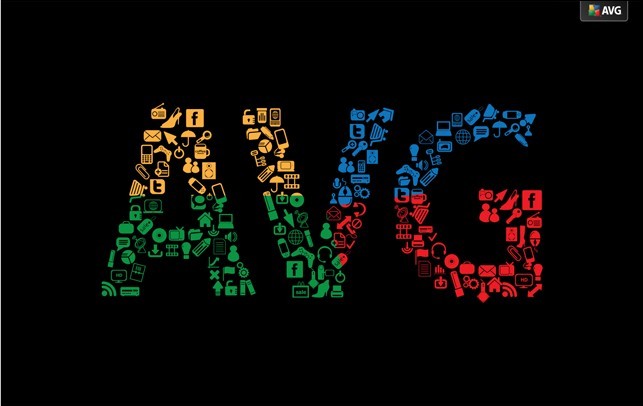
In the summer of 2016, Avast acquired AVG in a transaction that is expected to shake up the market of free antivirus.
In the meantime, however, AVG continues to be a virus in itself and to provide remarkable results, both in terms of effectiveness and in terms of performance.
The only problem is that disturbs a bit 'too much the user showing various alerts. If for you this is not a problem and you want to download AVG on your PC, connected to the website, click hover the Free Download button twice.
Download & Installation
When the download is complete, open the AVG installation package (AVG_Protection_Free_xx.exe).
Click the Yes button and wait for the entire download of all the components required from the Internet to operate the software.
When the download is completed, therefore, presses the Install Now button, wait a while until the program installation is completed and ignores the request to create an account on the AVG network (as you do not need to use the anti-virus, but only to manage AVG on multiple devices).
Now you still have to wait a little longer before using the program .
AVG has started but is not yet ready for use, you must download its antivirus component, and enable it.
Wait so that the percentage listed under the Protection item reaches the 100 and all of the files are downloaded from the Internet.
When the download is finished, click on the Free AVG protection and presses on the Scan button to start a full system scan.
Alternatively, if you prefer, you can click the gear icon and choose whether to initiate a scan of files and folders from you indicated or just an anti - rootkit scanning.
Other popular features included in AVG are: the browser extension (which you can turn on or off when the virus asks you what you want to do with it); the identity protection which analyzes the behavior of the software to determine their degree of security and email scanning.
To adjust the settings of all functions, click on the dedicated buttons to Web, Email and personal data that are found in the AVG main screen.
You are looking for alternatives? Have a look at Avast!
